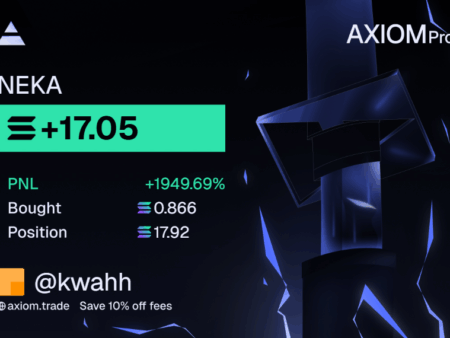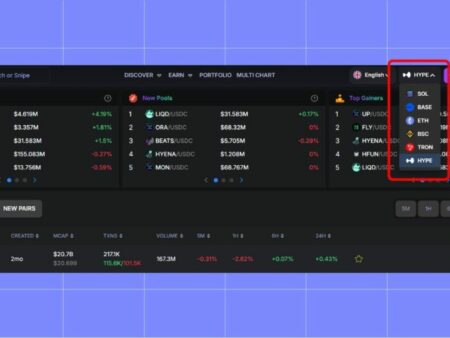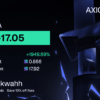Learn how to use Axiom.Trade with this step-by-step beginner’s guide. From account registration to placing your first trade, this tutorial covers everything you need to start trading crypto confidently.
1. Introduction to Axiom.Trade
Axiom.Trade is a modern cryptocurrency trading platform designed for both beginners and professional traders. It offers a clean, intuitive interface, low trading fees, and a wide variety of crypto assets. Whether you are a casual investor or an active day trader, Axiom.Trade provides the tools and security features you need to trade confidently.
With the cryptocurrency market evolving rapidly, having a reliable and easy-to-use exchange is essential. Axiom.Trade aims to make trading accessible while still offering advanced tools for those who want to dive deeper into market analysis.
2. Why Choose Axiom.Trade?
Before diving into the tutorial, let’s explore why Axiom.Trade stands out among crypto exchanges:
-
User-Friendly Interface – Easy navigation for beginners while providing advanced charting for pros.
-
Low Fees – Competitive trading fees to maximize your profits.
-
Secure Transactions – Two-Factor Authentication (2FA), SSL encryption, and cold wallet storage.
-
Wide Asset Selection – Trade popular cryptocurrencies like Bitcoin, Ethereum, Solana, and various altcoins.
-
Global Accessibility – Supports multiple fiat deposit methods and various payment gateways.
-
Built-in Wallet Tracker – Monitor your holdings and track performance without third-party tools.
3. Key Features of Axiom.Trade
-
Spot Trading – Buy and sell cryptocurrencies instantly at market prices.
-
Limit & Stop Orders – Advanced order types for strategic trading.
-
Portfolio Dashboard – Real-time tracking of asset performance.
-
Referral Program – Earn rewards by inviting friends to trade.
-
Mobile App – Trade on the go with full functionality.
4. Step-by-Step Guide to Using Axiom.Trade
Step 1: Create Your Axiom.Trade Account
-
Visit the official website axiom.trade
-
Click the “Sign Up” button.
-
Enter your email address, password, and agree to the terms.
-
Confirm your registration by clicking the verification link sent to your email.
Tip: Use a strong password that combines uppercase letters, lowercase letters, numbers, and symbols.
Step 2: Verify Your Account (KYC Process)
KYC (Know Your Customer) verification is essential to comply with regulations and increase your withdrawal limits.
-
Log in to your account.
-
Go to the Verification section.
-
Provide your full name, date of birth, and residential address.
-
Upload a valid government-issued ID (passport, driver’s license, or national ID).
-
Wait for the review — usually completed within 24 hours.
Step 3: Secure Your Account with 2FA
Security should always be your top priority when trading online.
-
Navigate to the Security Settings.
-
Enable Two-Factor Authentication using an app like Google Authenticator or Authy.
-
Save your backup codes in a secure location.
Step 4: Deposit Funds into Your Wallet
Axiom.Trade supports both crypto and fiat deposits.
-
For Crypto Deposits:
-
Go to Wallet → Deposit.
-
Select the cryptocurrency you want to deposit.
-
Copy your wallet address and transfer funds from your external wallet.
-
-
For Fiat Deposits:
-
Select your preferred payment method (bank transfer, credit card, etc.).
-
Follow the on-screen instructions to complete the deposit.
-
Step 5: Navigating the Axiom.Trade Dashboard
The dashboard is where you can monitor your trades, check market prices, and manage your portfolio. Key sections include:
-
Markets – View available crypto pairs and their prices.
-
Trade – Access spot trading with charts and order placement.
-
Wallet – Manage deposits, withdrawals, and balances.
-
Orders – Review your open and completed trades.
Step 6: Placing Your First Trade
-
Go to the Trade section.
-
Select a trading pair (e.g., BTC/USDT).
-
Choose Market Order (instant buy/sell) or Limit Order (set your own price).
-
Enter the amount you want to buy or sell.
-
Click Buy or Sell to execute the trade.
Step 7: Tracking Your Portfolio & Withdrawals
-
Portfolio Tracking:
The portfolio tab displays your holdings, total value, and profit/loss percentage. -
Withdrawing Funds:
-
Go to Wallet → Withdraw.
-
Select the asset you want to withdraw.
-
Enter the destination address and confirm the transaction with 2FA.
-
5. Tips for Safe and Successful Trading on Axiom.Trade
-
Always double-check wallet addresses before transferring funds.
-
Avoid keeping large amounts of crypto on the exchange; use a hardware wallet for storage.
-
Stay updated with market news to make informed trading decisions.
-
Start with small trades if you’re a beginner.
6. Common Mistakes to Avoid
-
Ignoring 2FA security.
-
Trading emotionally without a plan.
-
Using leverage without understanding the risks.
-
Falling for phishing emails pretending to be from Axiom.Trade.
7. Final Thoughts
Axiom.Trade offers a secure, user-friendly, and feature-rich platform for crypto trading. By following this guide, you’ll be able to set up your account, deposit funds, and place trades with confidence. Always remember: cryptocurrency trading involves risk, so trade responsibly.